How to Create an Invoice for a Miscellaneous Charge
How to Create an Invoice for a Miscellaneous Charge (without an attached Note)
1. Navigate to Patient Accounts from the Chart Room by clicking the Patient Accounts button.
2. Find the patient by first name, last name, Patient ID or Account ID.
3. Click the  button.
button.
4. When the note selection screen appears, click on the 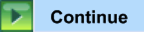 button in the top right.
button in the top right.
5. A service charge detail screen will appear where you can enter the charge amount.
6. Enter a memo (e.g., "Copy of Records to Patient") in the 'Description' box.
7. Be sure to change the 'Balance for this Service Charge belongs to' field in the top right-hand corner from 'insurance' to 'patient.'
8. Click the 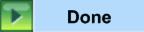 button.
button.
9. Once the charge has been entered, you can click the  button to print an invoice for the service charge.
button to print an invoice for the service charge.
Related Articles
How to Add or Edit a Service Charge
Sections Adding a Service Charge Editing a Service Charge Adding a Service Charge If the charge has not been created yet, click the button to create the service charge. On the Add Service window, finished notes are indicated in the right column (see ...How to Create an Invoice / Superbill
Overview This knowledge base article explains how to create an invoice or superbill in ICANotes+. Creating Invoice / Superbill To start, check the Settings in your Personal Preferences. In Preferences, navigate to the Revenue Cycle Management tab and ...New Service Charge Detail Look
New Service Charge Detail Look A video on the new service charge detail look that was released 5/22/2015. <a data-mce-href="https://teamsupport.viewscreencasts.com/5528d0da19a84cb2a121a143213f71ae" ...Multiple Ways of Generating Invoice
Overview ICANotes+ provides several options for generating invoices. You can create an invoice from the following locations: Within the note The compiled note The Billing tab > Invoicing panel Additionally, you can create a single invoice that ...How to Create Custom Buttons
Sections How To Create Custom Buttons Where To Find All Custom Buttons Learn how to create your own custom buttons in ICANotes which will help improve your documentation and efficiency. How To Create Custom Buttons 1. All over ICANotes Custom Buttons ...