Custom Logo
ICANotes can add your custom logo to appear on the following printed notes:
- Pre-Admission Assessment
- Complete Assessment
- Progress Notes
- Treatment Plan
- Chemical Dependency Assessment
- Form Letter
- Account Statements
- Custom Forms/Assessments*
If you would like your custom logo added, a Security Administrator will need to email ticket@icanotes.com specifying which note types you’d like for the logo to appear (Initial Exam, Progress Notes, Discharge Summary and/or Form Letter) along with the logo image following the guidelines below.
Please review the following guidelines for your logo image:
- The logo must be readable when reduced to 256x108 pixels
- The file should be no larger than 500kb
- File formats allowed: .jpg, .jpeg, .jfif, .jpe, .gif, .png, .bmp
Example of logo size (256x108):
Custom Forms/Assessments
Once your logo has been added by Support, you’ll have the opportunity to apply it to Custom Forms/Assessments. From the patient’s Chart Face click the 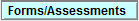 button to go to the Form Selector. In the Form Selector screen, first select the form or assessment you wish to create, then click
button to go to the Form Selector. In the Form Selector screen, first select the form or assessment you wish to create, then click 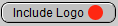 so that it turns green
so that it turns green 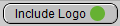 . If the dot is red when you create your custom form, your logo will not be included. Then click to
. If the dot is red when you create your custom form, your logo will not be included. Then click to 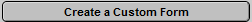 .
.
The logo will appear on your printed custom form/assessment
Related Articles
“No Surprise” Billing Regulations
The “No Surprise” Billing Regulations for Behavioral Health Care Providers When did this occur? The No Surprises Act was included in the Consolidated Appropriations Act, in 2021. Finalized on October 7, 2021, this new requirement will go into effect ...Custom Form Search in the Billing/Productivity Report
Custom Form Search in the Billing/Productivity Report Custom Form Search in the Billing/Productivity Report Search functionality within the New Style Billing/Productivity Report now includes the ability to specify custom forms as a search criterion. ...Billing/Productivity Report Enhancement for User-Based Custom Exports
ICANotes users now have the ability to save custom export settings within the Billing/Productivity Report. Please watch our demonstration of this report enhancement from our December 2018 release. Video link: https://youtu.be/Y3SFKzUw0y4Payment, Adjustment, and Billing Codes
Payment/Adjustment Codes Payment/Adjustment Codes can be applied to insurance or patient payments, which can later be tracked within the various Patient Accounts reports. A user with Group Administrator access can create and modify Payment/Adjustment ...Custom Chart IDs
With a few simple steps, ICANotes users can choose to assign custom ID numbers rather than generating a random ID in patient Demographics. The custom ID numbers can begin at a starting interval, such as 1001, and count up, assigning chart IDs ...