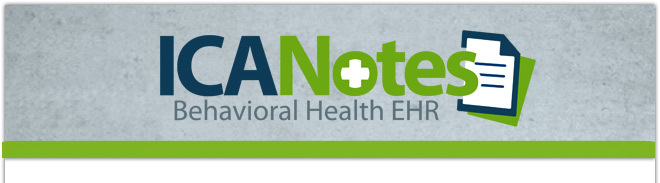ICANotes Updates for June 4, 2020
If you're having trouble viewing this email, you may see it online.
| ||||||||||||||||||||||||||||||||||||||||||||||||||||||||||||||||||||||||||||||||||||||||||||||||||||||||||||||||||||||||||
1600 St. Margarets Road | Annapolis, MD 21409 US This email was sent to ticket@icanotes.com. To ensure that you continue receiving our emails, please add us to your address book or safe list. manage your preferences | opt out using TrueRemove®. Got this as a forward? Sign up to receive our future emails. |
Related Articles
ICANotes Updates for June 14, 2021
ICANotes Updates for June 14, 2021 If you're having trouble viewing this email, you may see it online. Share this: ICANotes Updates for June 14, 2021 Changes made to ICANotes in our June 14, 2021 release are described below. Please call ICANotes ...ICANotes Updates for June 26, 2023
ICANotes Updates for June 26, 2023 If you're having trouble viewing this email, you may see it online. Share this: ICANotes Updates for June 26, 2023 Changes made to ICANotes in our June 26, 2023 release are described below. Please call ICANotes ...ICANotes Updates for June 6, 2022
ICANotes Updates for June 6, 2022 Share this: ICANotes Updates for June 6, 2022 Changes made to ICANotes in our June 6, 2022 release are described below. Please call ICANotes Support at 443-569-8778 if you have any questions or visit our ...ICANotes Updates for February 2020
If you're having trouble viewing this email, you may see it online. Share this: ICANotes Updates for February 2020 Changes made to ICANotes in our February 2020 release are described below. Please call ICANotes Support at 443-569-8778 if you have any ...ICANotes Updates for March 2021
ICANotes Updates for March 2021 Share this: ICANotes Updates for March 2021 Changes made to ICANotes in our March 2021 release are described below. These changes will be released within the next week. Please call ICANotes Support at 443-569-8778 if ...