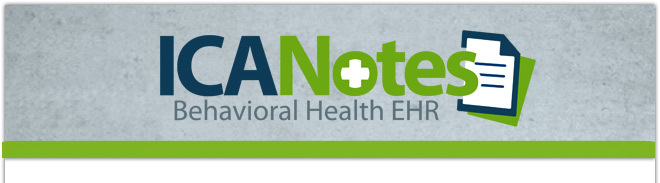| ||||||||||||||||||||||||||||||||||||||||||||||||||||||||||||||||||||||||||||||||||||||||||||||||||||||||||||||||||||||||||||||||||||||||||||||||||||||
1600 St. Margarets Road | Annapolis, MD 21409 US This email was sent to ticket+ih@icanotes.com. To ensure that you continue receiving our emails, please add us to your address book or safe list. manage your preferences | opt out using TrueRemove®. Got this as a forward? Sign up to receive our future emails. |