Chemical Dependency Work Areas by Site
A Security Administrator or the Group Owner needs to email ticket@icanotes.com and request that the following two group rules be turned on:
- Use Chem Dep Specific Work Areas
- Use Chem Dep Work Areas by Site
Once you have confirmation that the two group rules have been turned on, follow these steps to use the Chemical Dependency Work Areas by Site.
1. Click the  button from the Chart Room.
button from the Chart Room.
2. Click the 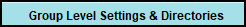 tab to go to the
tab to go to the 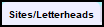 tab.
tab.
3. In the left column, select the site that you would like to assign for chemical dependency work areas.
4. Click  at the top of the Facility Info tab. On the right side of the Site Setup Entry window, click the Yes radio button to turn on chemical dependency specific work areas. If you do not see this option, check that both group rules have been enabled for the account, then log out and log back in to check again.
at the top of the Facility Info tab. On the right side of the Site Setup Entry window, click the Yes radio button to turn on chemical dependency specific work areas. If you do not see this option, check that both group rules have been enabled for the account, then log out and log back in to check again.
5. Go through each site and click the Yes or No radio buttons.
6. Set your "working at" in the Chart Room to a site using the chemical dependency specific work areas.
If a non-Rx user has their "working at" set to a site with chemical dependency specific work areas enabled, they will have different work areas in the following note types:
Related Articles
Chemical Dependency Treatment Plan
1. Begin in the patient's active Chart Face. 2. Click the tab. 3. On the Treatment Plan List, click the button to create a new treatment plan. 4. This will open further selections. Name the treatment plan. Choose which type of treatment plan. Choose ...Chemical Dependence Work Areas Complete Assessment and Non Prescriber Notes
ICANotes offers the option to use Chemical Dependence Work Areas across all locations/sites within your practice. We also offer the option to select which locations to use the Chemical Dependence Work Areas with. If you would like to have Chemical ...View Previous Notes within Work Areas
Index Sections Prescriber Note (Classic) Prescriber Note (New layout) Therapist/Non-Rx (Classic) Note Therapist Note/Non-Rx (New Layout) ICANotes users now have the ability to access completed notes while in the process of completing another progress ...Chem (Chemical) Dependency (6 ASAM Dimensions) Assessment
This knowledge base article will show you how to create and complete and a Chemical Dependency Assessment. 1. From the patient's Chart Face, choose the Chem Dependency (6 ASAM Dimensions) button. 2. The Dimension 1 tab is for ASAM Dimension 1: ...How to Setup a Telehealth Site
How to Setup a Telehealth Site The following Knowledge Base article will guide group administrators on setting up a Telehealth-specific site in Settings & Directories. For a video walk-through, scroll to the bottom of this article. From the Chart ...