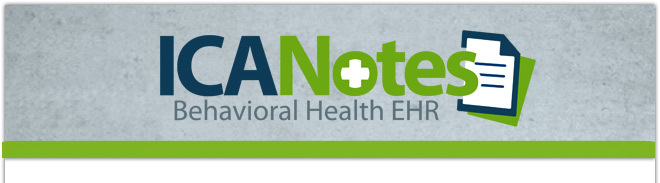Calendar
In this release, we have made improvements to the management of user calendars within the Appointment Book. First, when a clinician's (or user's) name is changed in the Calendar, the administrator making the change will no longer receive a dialog prompting them to choose between updating the name in existing events or only in new/future events. The name will always be updated in all existing events.
Second, when a provider or other type of user is deleted from the new Calendar, the administrator will receive a prompt to confirm deletion and the deleted account will be moved to the new "Restore Deleted Clinicians" option in the same window. Deleted clinician Calendars will display below Enabled clinician calendars. Should the administrator need to restore that specific calendar, they can do so by clicking the Restore button next to the account holder's name to restore the calendar (including all appointments).
Please note this feature applies retroactively, and you will immediately have access to a populated list in "Restore Deleted Clinicians" if a clinician calendar has previously been deleted.