Tobacco Use Window
Tobacco Use Window
Tobacco Use input can be accessed from the  tab on Complete Assessments or from the
tab on Complete Assessments or from the 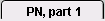 tab in Prescriber Progress Notes.
tab in Prescriber Progress Notes.
For a Complete Assessment, access through the Medical History tab go to the Tobacco button.
For a Prescriber Progress Note, access through the PN, part 1 tab and click the Behavior button at the bottom of the section choose the Tobacco button.
This is the Tobacco Use window. Most fields are dropdowns with pre-populated content. Click into one to view the accompanying list of options, then click one to make a selection.
This is an example of a filled in Tobacco Use window. Click Done when you're finished to return to the previous note work area.
This is an an example of how it populates into the report field.
Related Articles
“No Surprise” Billing Regulations
The “No Surprise” Billing Regulations for Behavioral Health Care Providers When did this occur? The No Surprises Act was included in the Consolidated Appropriations Act, in 2021. Finalized on October 7, 2021, this new requirement will go into effect ...Promoting Interoperability Meaningful Use Stage 3 for Medicaid 2020
This guide offers you explanations, links, and workflows you can use to report for Meaningful Use Stage 3 for Medicaid 2020. REPORTING PERIOD AND REQUIREMENTS The reporting period for 2020: Objectives: Any consecutive 90 days in 2020. Clinical ...Keeping Telehealth the Topmost Window
Keeping Telehealth the Topmost Window ICANotes Telehealth Back Office will now always populate on top of other windows you may have open. This requires installation of an icon on your computer. You can download the app using this Link. When you click ...Using the Billing Reminder Sheet
The Billing Reminder Sheet is a report that lists scheduled appointments between a specific date range. If your practice is not using the ICANotes Appointment Book, then this report will not yield any data. If you are using the ICANotes Appointment ...Payment, Adjustment, and Billing Codes
Payment/Adjustment Codes Payment/Adjustment Codes can be applied to insurance or patient payments, which can later be tracked within the various Patient Accounts reports. A user with Group Administrator access can create and modify Payment/Adjustment ...